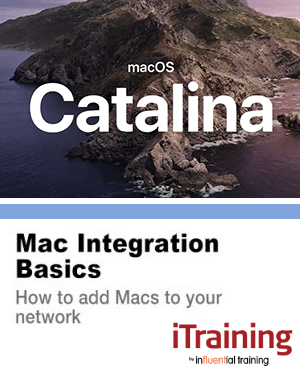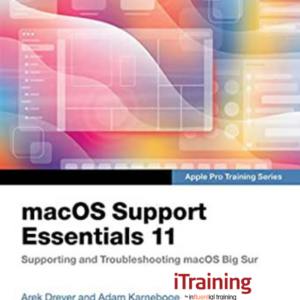Mac Integration Basics 10.15
This course has gone — but you can still learn Mac integration
Apple has officially retired the Mac Integration Basics course. The good news is, we have an improved version: the Mac Support for Windows Techs course. This two-day course is a hands-on, technical guide to integrating Macs into a Windows environment.
About Mac Integration Basics 10.15
Mac Integration Basics 10.15 is an entry-level one-day course for technical professionals wanting to learn more about integrating a Mac into a Windows or other standards-based environment. With class sizes of eight or less, you’ll get plenty of one-to-one attention to help you gain hands-on experience in the skills being taught.
The main goal of this course is to introduce you to the techniques for using an macOS computer where services like Windows file sharing, Microsoft Exchange, and Active Directory are being used. The day involves teaching attendees how to configure a Mac to use a network account such as Active Directory, connecting macOS to file services, accessing Exchange and Google internet accounts using macOS native apps, security features of macOS, how printing works on a Mac, how to use instant messaging services, Data Management and Backup techniques and Cross-Platform Compatibility in macOS.
Why attend Mac Integration Basics 10.15?
- You have Mac users or want to use Macs at work, but you’re a Windows company
- You’re considering buying Macs for your company, school, college, or university
- Your network’s running one or more of Microsoft Exchange, Active Directory, or Windows file sharing services, but you want to be able to use Macs
- To add Mac integration skills to your CV
- To formally display your Mac integration skill and ability
Course prerequisites
This is a beginner-level course, but the material still assumes you know at least one of the following:
- How to use a Mac, with a basic understanding of macOS skills and terminology
- How to use a Windows computer in a network environment
- The skills taught on our Getting Started with macOS course
If you’re in any doubt about your suitability for this course, please call our training pros on 0203 507 1728 who will be pleased to discuss your training needs in more detail.
Who should take Mac Integration Basics?
- Help desk specialists, technical coordinators, service technicians, or IT professionals
- Technical coordinators or power users who manage networks
- Teachers and technology specialists who manage classroom networks or computer labs
- Resellers, distributors, systems integrators, and consultants
What Our Students Say
Over 12,000 technicians have taken our Apple courses in the UK and abroad. From education to retail, big names to independent repair centres, our Apple courses cater to people of all industries.
98%
Overall student satisfaction rating for 2020
“I would definitely recommend this course for anyone interested in working more with the deployment of iOS and MacOS devices in business and education.”
—Toby W, Nasstar, 25.03.2019
“Had a great time. Was really informative and excellent facilities for training. No ‘death by PowerPoint’ experience, which was great.”
—Liam D, Teleflex, 14.02.2019
“Fantastic troubleshooting and support/administration information. I have added to my professional development both on paper and practically. ”
—Chris J, University of Kent, 09.01.2019